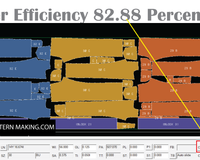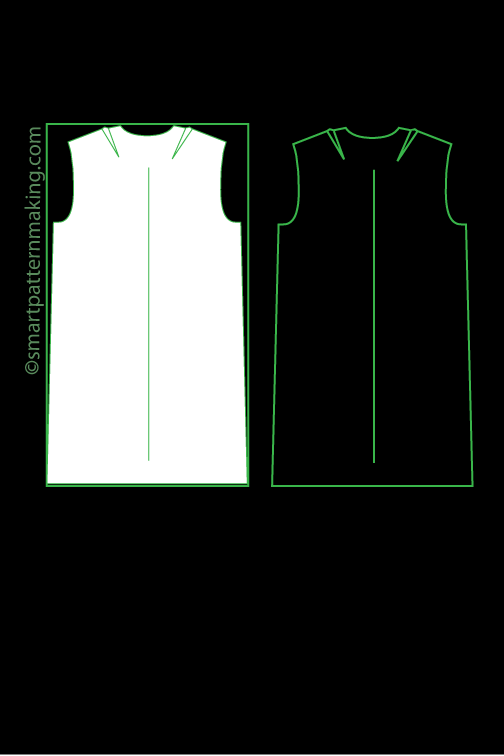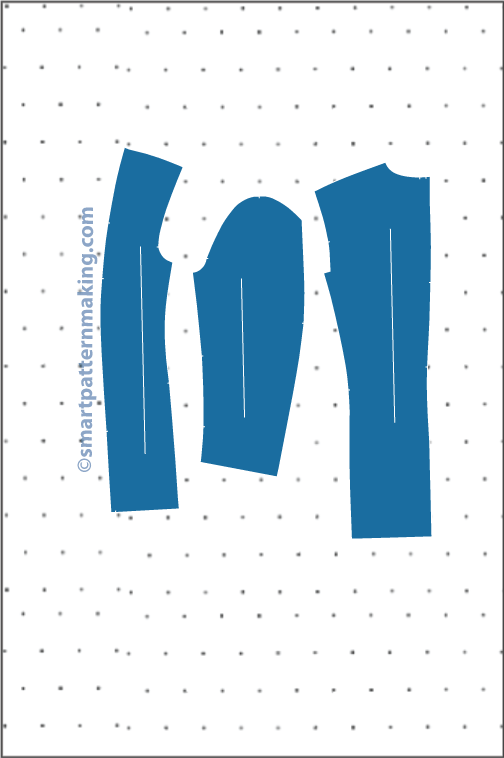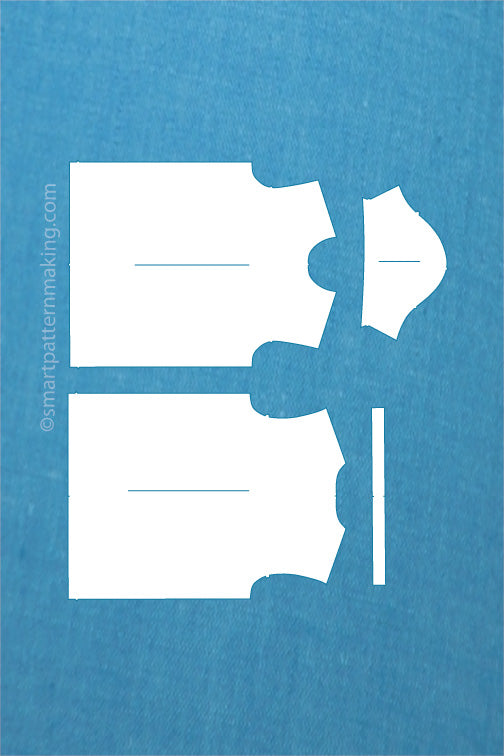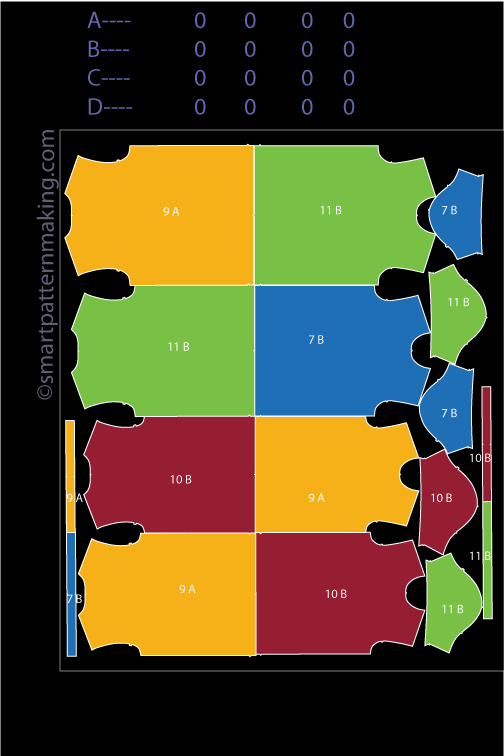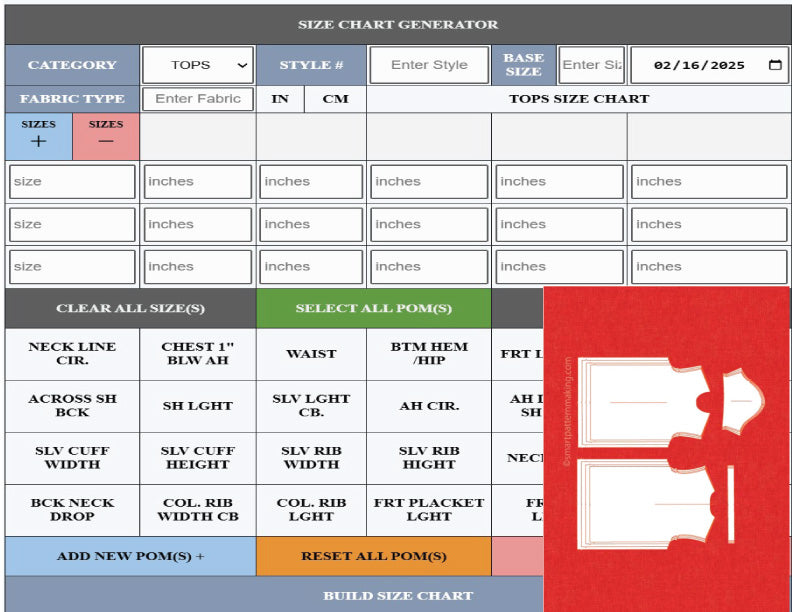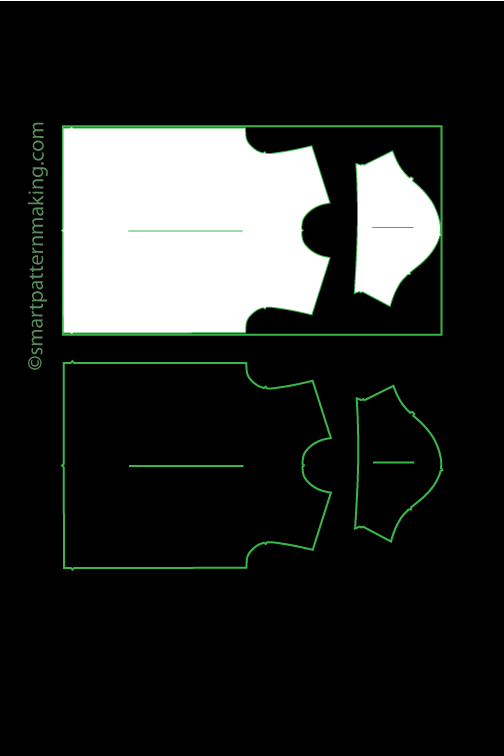Digitizing Patterns: A Guide to Choosing the Best Digitizing Software
This guide aims to help you navigate the world of pattern digitizing software, focusing on popular solutions like Gerber AccuScan, iDigit, N-shot Pro, CADshot Mobile, and PhotoModeler. We'll cover key features, strengths, and use cases to empower you to make an informed decision.
Gerber AccuScan Digitizer
Use Cases: This software is a natural fit for industries demanding exceptional accuracy:
- Apparel & Fashion
- Textile Manufacturing
- Automotive Interiors
- Aerospace & Aviation
Strengths:
- Unmatched Accuracy: Renowned for its precision in capturing pattern details.
- Advanced Features: Includes integrated tools for pattern editing, resizing, and grading.
- Industry Standard: Widely recognized and trusted in the apparel and manufacturing industries.
Additional Tools:
- Scanners: Invest in a high-resolution flatbed scanner for capturing intricate details.
- Digitizing Table: A specialized table designed for precise pattern tracing with the AccuScan software.
Training & Support: Gerber offers extensive training resources, including online tutorials, webinars, and dedicated support channels.

iDigit Digitizer
Use Cases: This software is ideal for businesses who prioritize ease of use and flexible scaling:
- Small to Medium Apparel Businesses
- Pattern Libraries
- Prototyping and Sample Making
- Design Iterations
Strengths:
- Simplicity of Use: Designed with an intuitive user interface.
- Flexible Scaling: Easily adjust patterns to different sizes and proportions.
- Editing Capabilities: Robust tools for fine-tuning details and making adjustments.
Additional Tools:
- Scanners: A high-resolution flatbed scanner ensures accurate pattern capture.
- Cameras: Consider a quality digital camera for digitizing three-dimensional objects or garments.
Training & Support: iDigit offers a mix of online tutorials, user manuals, and customer support for assistance.

N-shot Pro Digitizer
Use Cases: Industries requiring the highest accuracy and diverse file format compatibility, such as:
- Apparel and Textile Manufacturing
- Automotive Interior Design
- Shoe and Footwear Design
- Furniture Design
Strengths:
- High-Resolution Scanning: Captures fine details and complex patterns with precision.
- Diverse File Formats: Supports a wide range of file types for seamless integration.
- Advanced Features: Includes tools for pattern editing, grading, and marker making.
Additional Tools:
- Scanners: A high-resolution flatbed scanner ensures optimal pattern capture.
- Digitizing Table: For precise tracing of patterns.
Training & Support: N-shot provides online tutorials, user guides, and customer support resources.

CADshot Mobile Digitizer
Use Cases: This mobile-first solution is perfect for businesses on the go, allowing for easy pattern digitization:
- Fashion Designers
- Sample Makers
- Pattern Cutters
- Small Businesses
Strengths:
- Mobile Convenience: Digitize patterns directly from smartphones or tablets.
- Integration: Connects with mobile devices and various design applications.
- User-Friendly: An intuitive interface makes it easy for anyone to learn.
Additional Tools:
- Mobile Camera: Use a high-resolution camera for capturing clear pattern images.
- Mobile Scanner: (optional) Consider a portable scanner for added accuracy.
Training & Support: CADshot provides online tutorials and user guides for mobile digitization.

PhotoModeler Digitizer
Use Cases: This software shines when handling complex patterns and requiring high-resolution scans:
- 3D Modeling and Design
- Architectural and Engineering Projects
- Forensic Investigation
- Medical Imaging
Strengths:
- Complex Pattern Handling: Effortlessly captures intricate patterns and designs.
- High-Resolution Scanning: Produces detailed digital representations.
- 3D Modeling Capabilities: Creates accurate3D models based on captured images.
Additional Tools:
- Digital Camera: A high-resolution camera is crucial for capturing optimal images.
- 3D Scanner: (Optional) For more complex geometries, a3D scanner can be helpful.
Training & Support: PhotoModeler provides extensive online tutorials, documentation, and customer support.
[Insert image of PhotoModeler Digitizer software here]
Comparison of the Top Digitizing Software Solutions
To choose the best digitizing software for your specific needs, it is essential to compare the top solutions available in the market. Here is a brief comparison of the key features and strengths of the top digitizing software solutions:
| Software Solution | Key Features | Strengths |
|---|---|---|
| Gerber AccuScan Digitizer | Automatic pattern recognition, advanced editing tools | Industry-leading accuracy and precision |
| iDigit Digitizer | User-friendly interface, powerful editing capabilities | Ease of use and flexibility in pattern resizing and scaling |
| N-shot Pro Digitizer | High-resolution scanning, precise pattern replication | Accurate digitization and support for various file formats |
| CADshot Mobile Digitizer | Mobile-friendly, integration with mobile devices | On-the-go digitization and convenience of digitizing patterns using smartphones or tablets |
| PhotoModeler Digitizer | Image scanning technology, powerful editing tools | Suitable for complex and detailed designs, high-resolution image scanning |
Equipment Requirements
| Software | Required Tools | Optional Tools |
|---|---|---|
| Gerber AccuScan | High-res scanner | Digitizing table |
| iDigit Digitizer | Basic scanner | Digital camera |
| N-shot Pro | Flatbed scanner | Digitizing table |
| CADshot Mobile | Smartphone/tablet | Portable scanner |
| PhotoModeler | Digital camera | 3D scanner |
Training & Support
| Software | Training Level | Support Options |
|---|---|---|
| Gerber AccuScan | Extensive | Premium |
| iDigit Digitizer | Basic | Standard |
| N-shot Pro | Moderate | Premium |
| CADshot Mobile | Minimal | Basic |
| PhotoModeler | Advanced | Technical |
Investment Level
| Software | Initial Cost | Additional Costs |
|---|---|---|
| Gerber AccuScan | High | Equipment & Training |
| iDigit Digitizer | Moderate | Basic Equipment |
| N-shot Pro | High | Equipment & Training |
| CADshot Mobile | Low | Mobile Device |
| PhotoModeler | High | Cameras & Training |