What are DXF Files?
A (DXF) file is drawing exchange format also known as AutoCAD DXF format, is a CAD data file format. It was developed by Autodesk to enable data interoperability between AutoCAD and other programs in 1982.
What is a DXF-AAMA File?
DXF-AAMA is a file format developed by the American Apparel Manufacturers Association in an attempt to solve the difficulties of using DXF files.
Now, when talking about converting a pattern into a DXF (Drawing Exchange Format. ) you will find that your converted pattern does not contain either scale or units nor usually any method of reliably describing what needs to be cut, drawn, drilled or notched in your pattern file, however, this file is the most commonly used format for the exchange of drawing files.
Listed below, are three of the most commonly made mistakes made by people, not software when trying to convert a pattern into this type of file.
1rst Mistake: Thinking that your pattern will be a print file and not a cut file
Thinking that your converted DXF CAD pattern file will be kept in a computer system for further modifications is a common mistake. Most of the time, your converted file pattern will be neither needed nor wanted.
The purpose of the document is to generate tool paths for a machine. So keep that in mind when formatting and exporting.
In most cases, nobody will need to open the drawing in a CAD program, so eliminate what is not essential. Think about what is needed in a drawing, format, and export accordingly.
2nd Mistake: Not making the outline of your pattern into one closed polyline creating nesting problems.
In computer graphics, a polygonal chain is called a polyline and is often used to approximate curved paths. Not closing your pattern outline will create problems when nesting your pattern and processing your DXF file.
3rd Mistake: Including objects in a drawing that are unnecessary.
Information such as Fabric type, sewing details, pattern codes, designer comments, etc.. They all should not be included in your pattern as these will obstruct the conversion process.
Think of a way to hide or make invisible these text blocks put a reference layer or delete all information before exporting to DXF.
In Conclusion,
The 3 most common AAMA DXF pattern conversion mistakes that occur when converting a file to DXF format are done by people and not by software.
Converting a pattern into a DXF (Drawing Exchange Format.) will allow other CAD programs to read and import your digital pattern into a tangent or any other nesting and plotting programs.
Some information lost in the conversion process includes no available information to find if your pattern has a scale or units, notching information, drill marks, etc..
Not making the outline of your pattern into one close polyline and including non-essential objects like text blocks all-around a pattern will all contribute to badly formatted DXF files.
Click image below to start converting your CAD DXF files today!
-----------------
Ready to start using our DXF converter and start converting your CAD fashion and non fashion products? if so, Drop us a chat NOW and we’ll get you started!
Discover all of our DXF file converting, Digitizing, Resizing and Printing services all available to you and let our expert team start converting all your Gerber Zip files, Tukatech DXF, PAD DXF and other CAD files to other file types such as Illustrator and PDF format today!
Loved reading this article and founded valuable? If so, Show us some love and buy us a coffee! ☕ :)
Developing tools and creating valuable content takes a lot of hours of work and days of research so that you can have them at your disposal. Also, keeping the content you read (Ads FREE) and operating this website cost a lot of money. So please, consider supporting us, so that we might continue to provide you with more valuable tools, fresh content, and to continue offering you with the best services that you deserve!

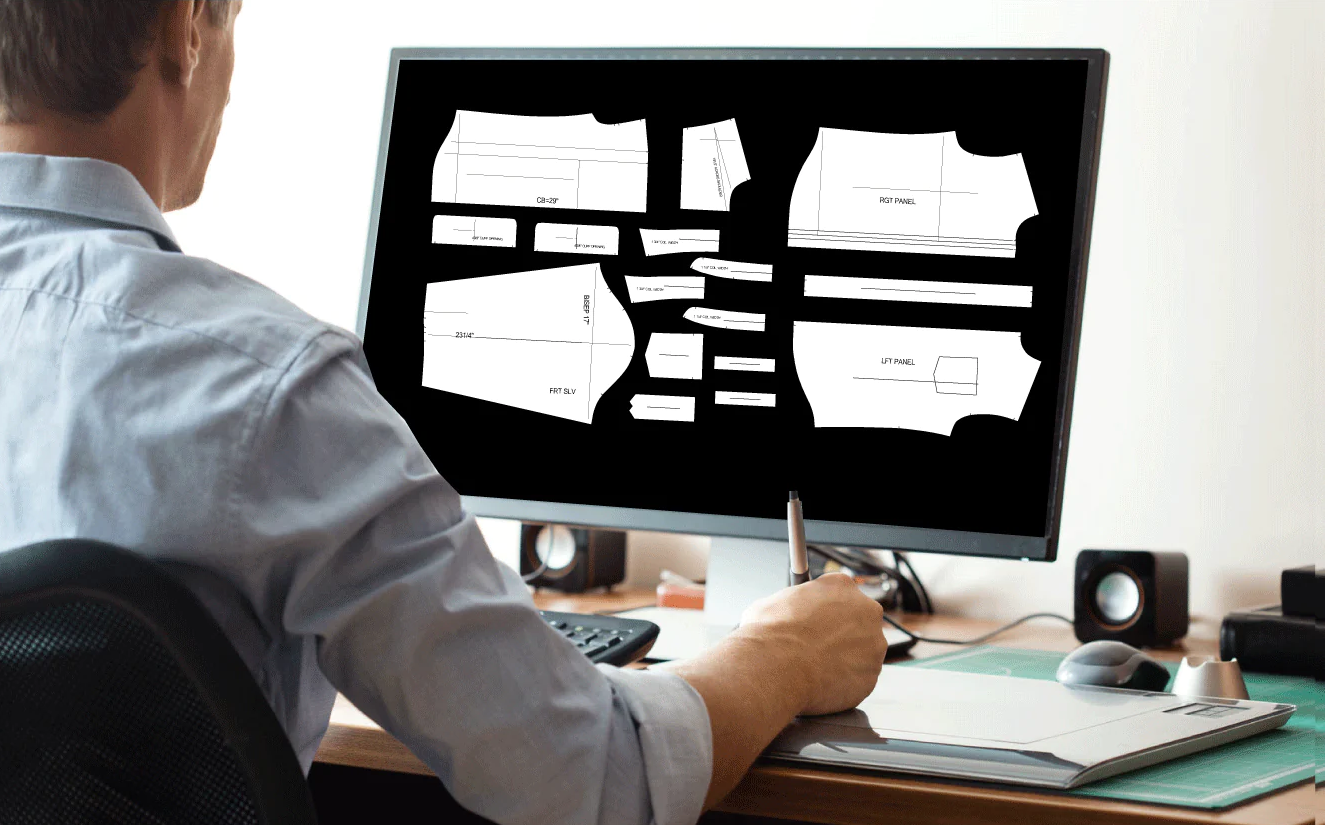



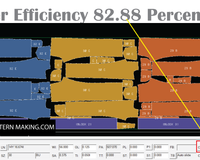


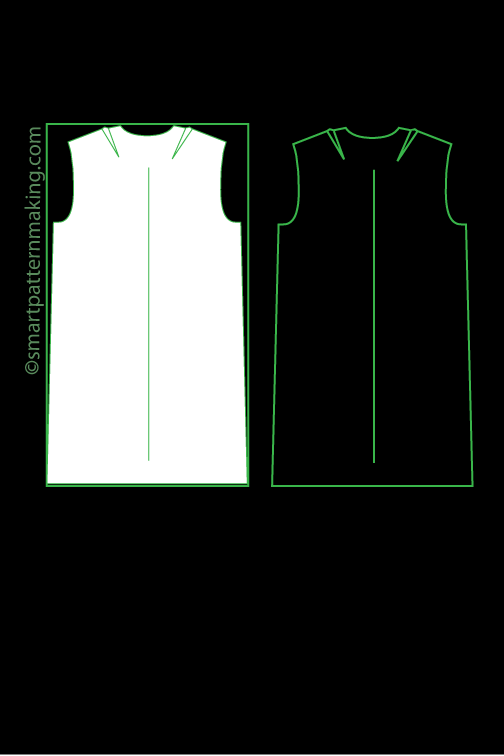
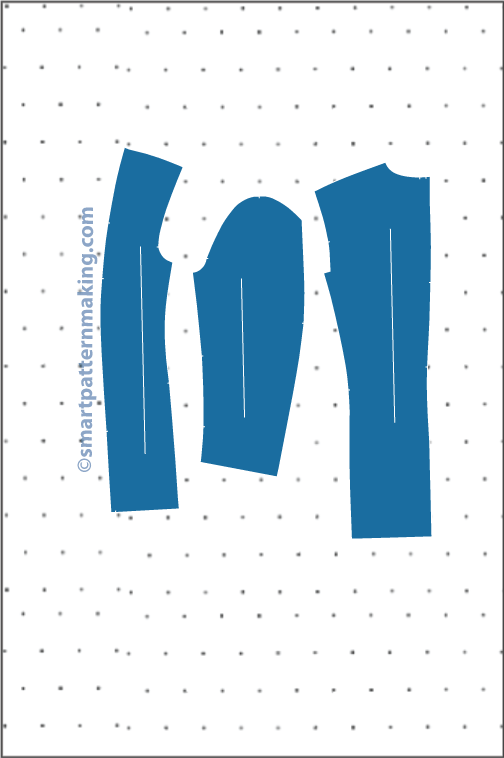
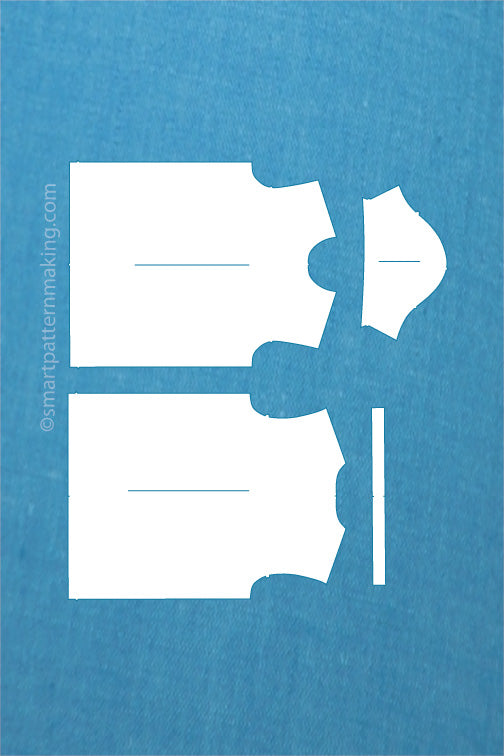
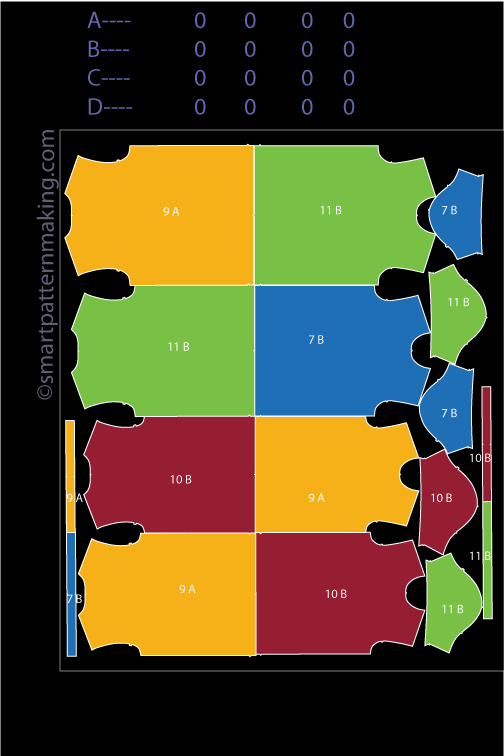
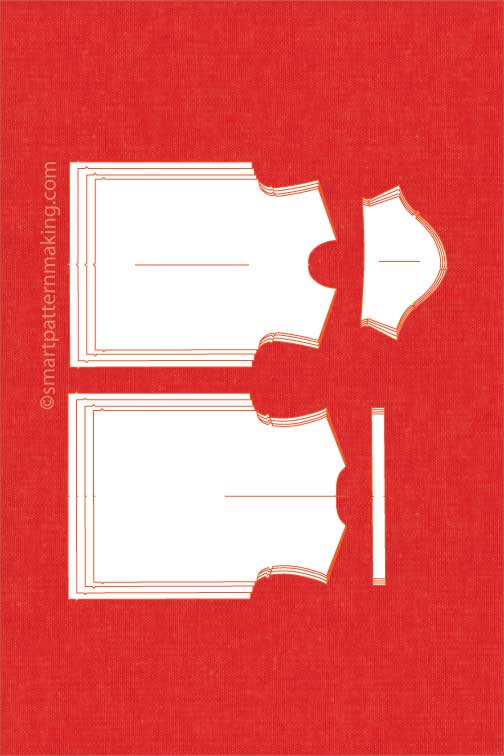


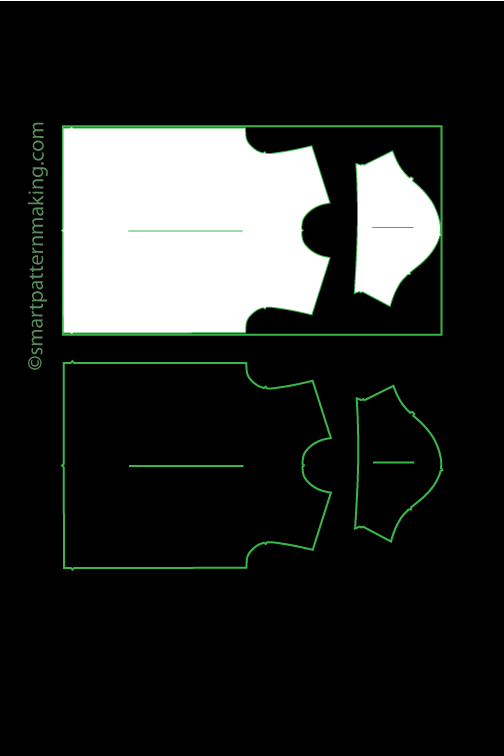
1 comment
Alejandro Esparza
What DXF file problems have you had when converting your DXF file to other file types? COMMENT BELOW: