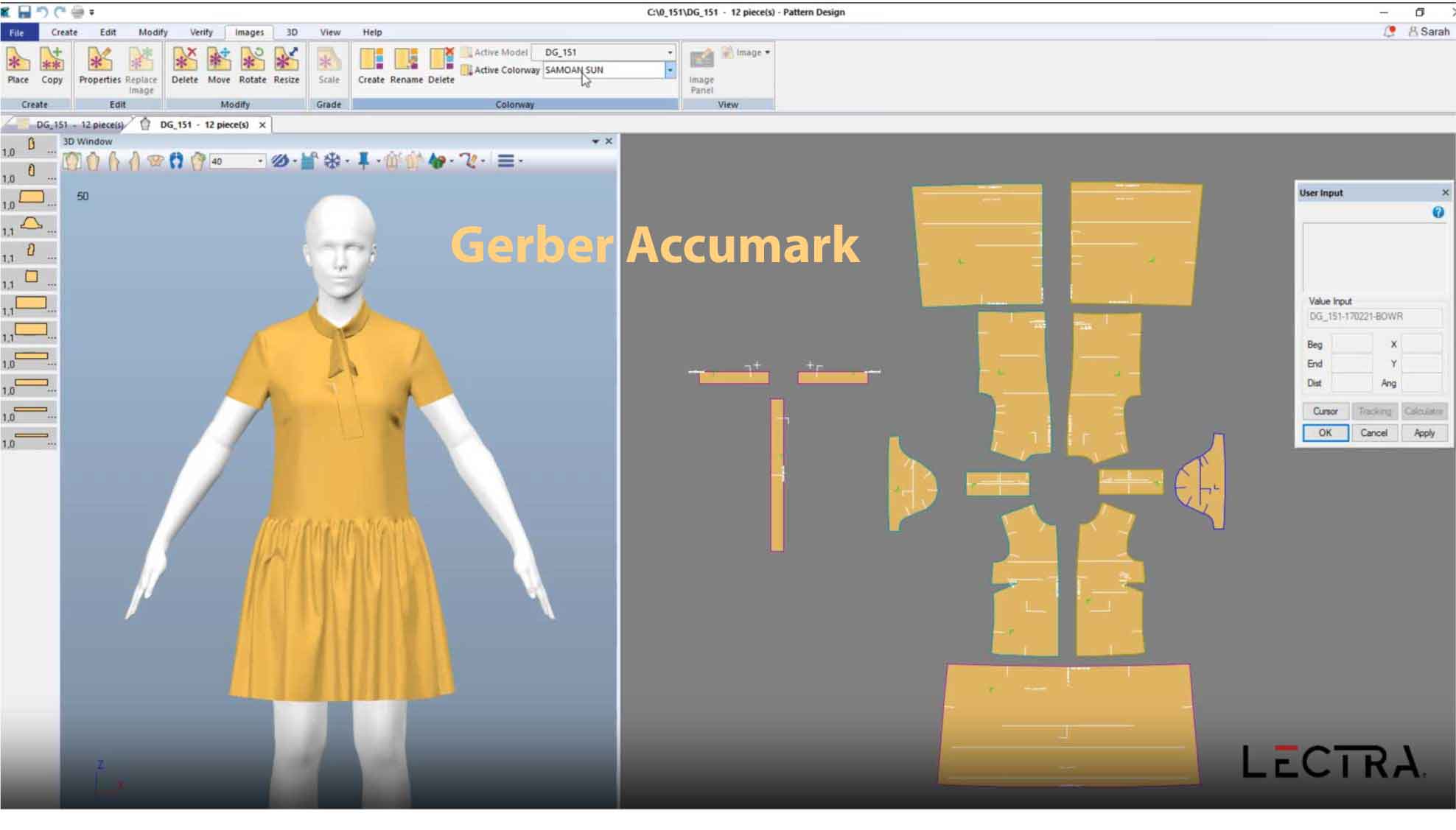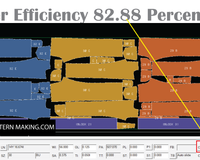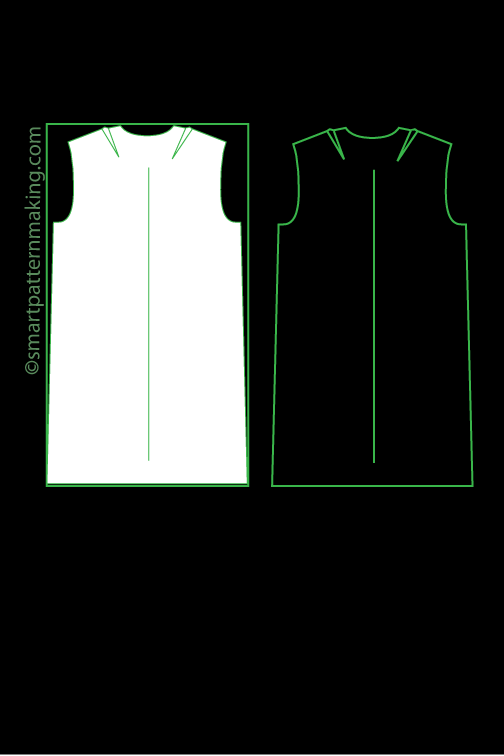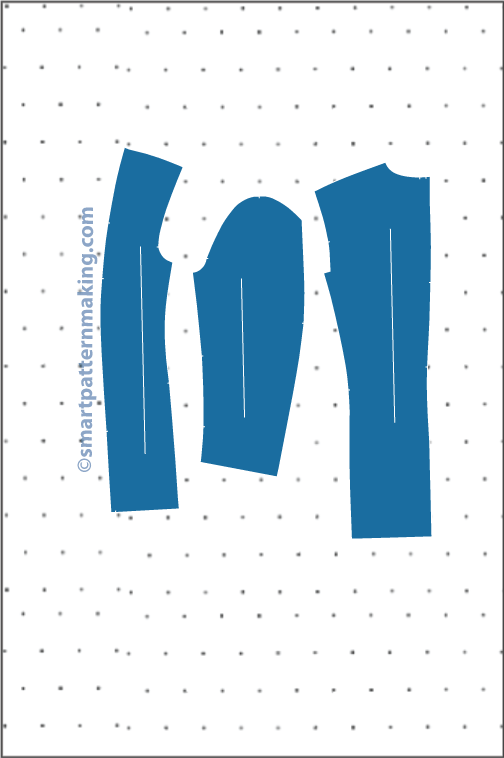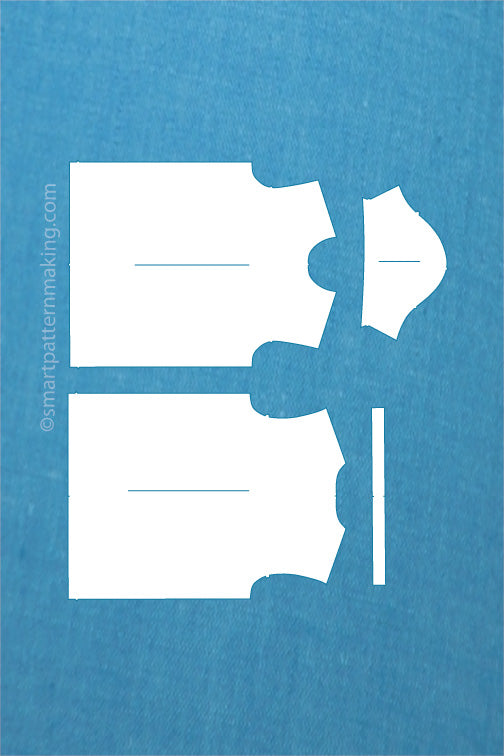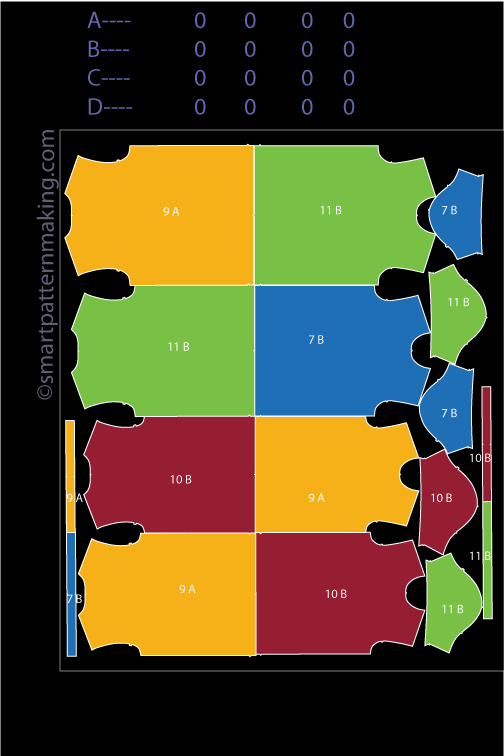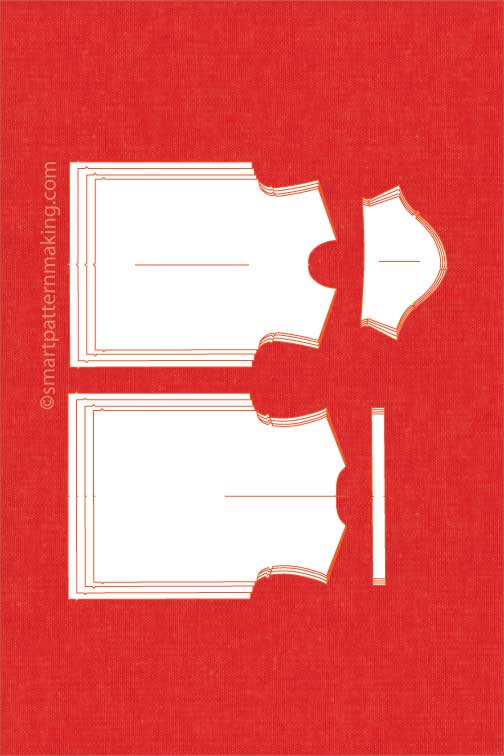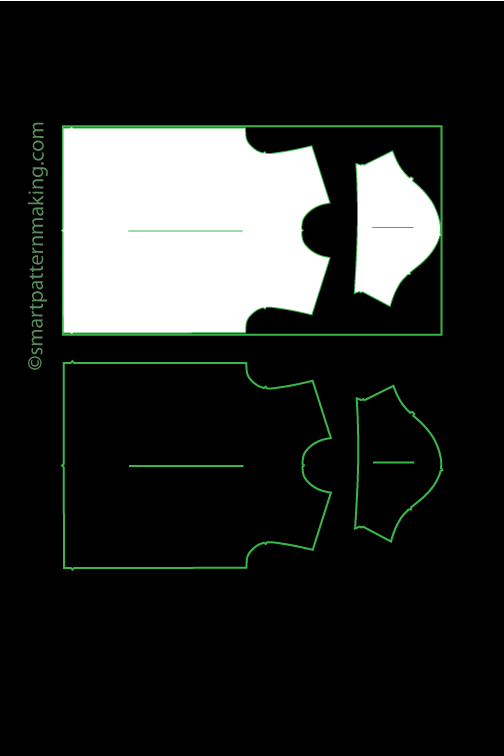Fashion design has come a long way with the help of advanced fashion technology. Today, you have access to many design software tools that make designing easier, more creative, and more precise. In this article, we’ll explore the top 10 fashion design software, pattern design software, and garment design software tools that you need to know about. Each of these tools offers unique features and capabilities that can help you in your design journey.
1. Gerber AccuMark
Gerber AccuMark is renowned as the most used, user-friendly, and advanced garment design software around the world. It offers comprehensive solutions for pattern making, grading, and marker making, helping you create precise patterns and reduce material waste. Gerber AccuMark features advanced fabric simulation, seamless integration with PLM systems, and customizable pattern templates. This pattern design software is ideal for designers looking to enhance efficiency and accuracy in their production process.

Gerber Accumark Pattern Making Software Pros and Cons
Pros:
- Industry-standard pattern making and grading tools
- Advanced fabric simulation
- Customizable pattern templates
- Efficient marker making to reduce material waste
- Widely used and trusted in the fashion industry
- Easy to use with a gentle learning curve
Cons:
- Higher upfront cost
Website: Gerber AccuMark
2. Lectra
Lectra is a comprehensive pattern drafting software that allows you to create, adjust, and modify patterns with ease. The software supports 2D and 3D pattern making, enabling you to visualize how your designs will look on a virtual model. Lectra features advanced grading tools, automated marker making, and integration with PLM systems. With its customizable design templates, Lectra is perfect for both beginners and experienced designers looking to streamline their design process.

Lectra Pattern Making Software Pros and Cons
Pros:
- Advanced grading and pattern making tools
- 2D and 3D visualization
- Seamless integration with PLM systems
- Customizable design templates
Cons:
- Steep learning curve for beginners
- High cost of implementation
Website: Lectra
3. TUKAcad
TUKAcad is known for its user-friendly interface and robust features, making it a great pattern design software. With TUKAcad, you can create digital sewing patterns, grade patterns to different sizes, and generate cutting markers. The software simplifies pattern drafting and enhances accuracy, making it an essential tool for fashion designers. TUKAcad also supports 3D garment visualization, customizable templates, and seamless data sharing, ensuring that your workflow is efficient and streamlined.

Tukatech Pattern Making Software Pros and Cons
Pros:
- User-friendly interface
- Comprehensive pattern drafting and grading tools
- Supports 3D garment visualization
- Seamless data sharing capabilities
Cons:
- Can be overwhelming for beginners
- Subscription-based pricing can add up over time
Website: TUKAcad
4. PAD System
The PAD System offers a wide range of tools for pattern making, grading, and marker making. This software is known for its flexibility and ability to handle complex patterns. The PAD System supports both 2D and 3D pattern making, allowing designers to visualize their designs accurately. It also offers tools for fabric simulation and virtual prototyping, making it a versatile choice for fashion designers.

PAD System Pattern Making Software Pros and Cons
Pros:
- Flexible and powerful pattern making tools
- Supports complex pattern designs
- 2D and 3D visualization capabilities
- Virtual prototyping and fabric simulation
Cons:
- Limited advanced features compared to other high-end software
- Requires a powerful computer for optimal performance
Website: PAD System
5. StyleCAD
StyleCAD is a comprehensive fashion design software that offers tools for pattern making, grading, and marker making. It provides advanced features like 3D garment visualization, fabric simulation, and integration with other design software. StyleCAD is designed to help fashion designers create accurate patterns and visualize their designs in a realistic manner.

StyleCAD Pattern Making Software Pros and Cons
Pros:
- Advanced pattern making and grading tools
- 3D garment visualization and fabric simulation
- Integration with other design software
- Customizable design templates
Cons:
- Steep learning curve
- Requires ongoing updates and maintenance
Website: StyleCAD
6. PolyPattern
PolyPattern is a versatile pattern making software that offers tools for creating, adjusting, and grading patterns. It supports both 2D and 3D pattern making, allowing designers to see how their designs will look and fit. PolyPattern is known for its accuracy and ease of use, making it a popular choice among fashion designers.

PolyPattern Pattern Making Software Pros and Cons
Pros:
- Accurate and easy-to-use pattern making tools
- Supports 2D and 3D pattern making
- Integration with other design software
- Customizable templates and grading tools
Cons:
- Limited advanced features compared to other software
- Higher cost for additional modules
Website: PolyPattern
7. Optitex
Optitex is a powerful pattern design software that also offers 3D visualization. It's great for creating, adjusting, and testing patterns digitally. Optitex helps you save time and fabric by allowing you to make changes on the computer before cutting any material. With features like 2D and 3D pattern making, virtual prototyping, and fabric and texture simulation, Optitex is an excellent tool for both fashion designers and manufacturers. Additionally, it offers grading and marker making, integration with PLM systems, and automated nesting to streamline the design and production process.

Optitex Pattern Making Software Pros and Cons
Pros:
- Advanced 2D and 3D pattern making tools
- Virtual prototyping and fabric simulation
- Integration with PLM systems
- Automated nesting to reduce material waste
Cons:
- Requires significant training to master
- High cost of ownership
Website: Optitex
8. PatternSmith
PatternSmith is a user-friendly pattern making software designed for both beginners and experienced designers. It offers tools for creating, adjusting, and grading patterns, making it easy to design custom garments. PatternSmith supports both 2D and 3D pattern making, allowing designers to see how their designs will look and fit. It also offers integration with CAD systems, making it a versatile tool for fashion designers.
PatternSmith Pattern Making Software Pros and Cons
Pros:
- Easy to use for beginners
- Comprehensive pattern making and grading tools
- Supports 2D and 3D pattern making
- Integration with CAD systems
Cons:
- Limited advanced features compared to other high-end software
- Can be slow with very complex patterns
Website: PatternSmith
9. Browzwear
Browzwear offers powerful 3D fashion design software that helps you create, edit, and visualize your designs in 3D. This software is designed to save you time and resources by allowing you to see how your garments will look and fit before they are produced. Browzwear features 3D garment visualization, pattern creation and editing, fabric and texture simulation, virtual fitting and sizing, and integration with PLM systems. Browzwear is ideal for both fashion fitting and sewing fitting, providing detailed insights into how garments will look and fit.
Pattern Making in VStitcher

VStitcher Pattern Making Software Pros and Cons
Pros:
- 3D garment visualization
- Pattern creation and editing
- Fabric and texture simulation
- Virtual fitting and sizing
- Integration with PLM systems
Cons:
- High cost of subscription
- Requires a powerful computer for optimal performance
Website: Browzwear
10. Marvelous Designer
Marvelous Designer is 3D clothing software that allows you to create stunning 3D garments. It's widely used in the fashion industry and by costume designers. Marvelous Designer helps you visualize how fabrics will drape and move, which is crucial for creating realistic designs. The software offers realistic 3D garment simulation, easy pattern creation and editing, fabric and material simulation, integration with other 3D software, and advanced draping and fitting tools. Marvelous Designer excels in 3D visualization and is known for its digital patterns and pattern templates.
Patternmaking for the 3D Artist in Marvelous Designer

Marvelous Designer Pattern Making Software Pros and Cons
Pros:
- Realistic 3D garment simulation
- Easy pattern creation and editing
- Fabric and material simulation
- Integration with other 3D software
- Advanced draping and fitting tools
Cons:
- Steep learning curve
- Subscription-based pricing can be expensive
Website: Marvelous Designer
These are the top 10 software tools that can help you with pattern design software, fashion design software, and garment design software. Whether you’re a beginner or an experienced designer, these tools offer features that can make your design process smoother and more efficient. Each of these software tools is equipped with features that make them indispensable for modern fashion designers. They not only help in creating and visualizing designs but also streamline the production process, making it more efficient and less wasteful. Whether you're new to fashion design or a seasoned professional, these tools will enhance your creative process and bring your fashion ideas to life.
Table of Contents
Gerber AccuMark
Lectra
TUKAcad
PAD System
StyleCAD
PolyPattern
Optitex
PatternSmith
Browzwear
Marvelous Designer
Gerber AccuMark vs. Other Pattern Making Software
Gerber AccuMark vs. Lectra

| Feature | Gerber AccuMark | Lectra |
|---|---|---|
| Industry-standard tools | Yes | Yes |
| Advanced fabric simulation | Yes | Yes |
| Customizable templates | Yes | Yes |
| 2D pattern making | Yes | Yes |
| 3D pattern making | Yes | Yes |
| Virtual prototyping | Yes | Yes |
| Efficient marker making | Yes | Yes |
| PLM integration | Yes | Yes |
| Easy to use | Yes | No (Steep learning curve) |
| High cost of ownership | Yes | Yes |
| User-friendly interface | Yes | No |
| Suitable for beginners | No (High learning curve) | No (High learning curve) |
Sources: Gerber Technology, Lectra
Gerber AccuMark vs. TUKAcad

| Feature | Gerber AccuMark | TUKAcad |
|---|---|---|
| Industry-standard tools | Yes | Yes |
| Advanced fabric simulation | Yes | Yes |
| Customizable templates | Yes | Yes |
| 2D pattern making | Yes | Yes |
| 3D pattern making | Yes | Yes |
| Virtual prototyping | Yes | Yes |
| Efficient marker making | Yes | Yes |
| PLM integration | Yes | No |
| Easy to use | Yes | Yes |
| High cost of ownership | Yes | No (Subscription-based) |
| User-friendly interface | Yes | Yes |
| Suitable for beginners | No (High learning curve) | Yes |
Sources: Gerber Technology, TUKAcad
Gerber AccuMark vs. PAD System

| Feature | Gerber AccuMark | PAD System |
|---|---|---|
| Industry-standard tools | Yes | Yes |
| Advanced fabric simulation | Yes | Yes |
| Customizable templates | Yes | Yes |
| 2D pattern making | Yes | Yes |
| 3D pattern making | Yes | Yes |
| Virtual prototyping | Yes | Yes |
| Efficient marker making | Yes | Yes |
| PLM integration | Yes | No |
| Easy to use | Yes | No |
| High cost of ownership | Yes | No |
| User-friendly interface | Yes | No |
| Suitable for beginners | No (High learning curve) | No |
Sources: Gerber Technology, PAD System
Gerber AccuMark vs. StyleCAD

| Feature | Gerber AccuMark | StyleCAD |
|---|---|---|
| Industry-standard tools | Yes | Yes |
| Advanced fabric simulation | Yes | Yes |
| Customizable templates | Yes | Yes |
| 2D pattern making | Yes | Yes |
| 3D pattern making | Yes | Yes |
| Virtual prototyping | Yes | No |
| Efficient marker making | Yes | Yes |
| PLM integration | Yes | Yes |
| Easy to use | Yes | No (Steep learning curve) |
| High cost of ownership | Yes | No |
| User-friendly interface | Yes | No |
| Suitable for beginners | No (High learning curve) | No |
Sources: Gerber Technology, StyleCAD
Gerber AccuMark vs. PolyPattern

| Feature | Gerber AccuMark | PolyPattern |
|---|---|---|
| Industry-standard tools | Yes | Yes |
| Advanced fabric simulation | Yes | Yes |
| Customizable templates | Yes | Yes |
| 2D pattern making | Yes | Yes |
| 3D pattern making | Yes | Yes |
| Virtual prototyping | Yes | Yes |
| Efficient marker making | Yes | No |
| PLM integration | Yes | Yes |
| Easy to use | Yes | Yes |
| High cost of ownership | Yes | Yes |
| User-friendly interface | Yes | Yes |
| Suitable for beginners | No (High learning curve) | Yes |
Sources: Gerber Technology, PolyPattern
Gerber AccuMark vs. Optitex

| Feature | Gerber AccuMark | Optitex |
|---|---|---|
| Industry-standard tools | Yes | Yes |
| Advanced fabric simulation | Yes | Yes |
| Customizable templates | Yes | Yes |
| 2D pattern making | Yes | Yes |
| 3D pattern making | Yes | Yes |
| Virtual prototyping | Yes | Yes |
| Efficient marker making | Yes | Yes |
| PLM integration | Yes | Yes |
| Easy to use | Yes | No (Significant training required) |
| High cost of ownership | Yes | Yes |
| User-friendly interface | Yes | No |
| Suitable for beginners | No (High learning curve) | No |
Sources: Gerber Technology, Optitex
Gerber AccuMark vs. PatternSmith

| Feature | Gerber AccuMark | PatternSmith |
|---|---|---|
| Industry-standard tools | Yes | Yes |
| Advanced fabric simulation | Yes | No |
| Customizable templates | Yes | Yes |
| 2D pattern making | Yes | Yes |
| 3D pattern making | Yes | Yes |
| Virtual prototyping | Yes | No |
| Efficient marker making | Yes | Yes |
| PLM integration | Yes | No |
| Easy to use | Yes | Yes |
| High cost of ownership | Yes | No |
| User-friendly interface | Yes | Yes |
| Suitable for beginners | No (High learning curve) | Yes |
Sources: Gerber Technology, PatternSmith
Gerber AccuMark vs. Browzwear

| Feature | Gerber AccuMark | Browzwear |
|---|---|---|
| Industry-standard tools | Yes | Yes |
| Advanced fabric simulation | Yes | Yes |
| Customizable templates | Yes | Yes |
| 2D pattern making | Yes | Yes |
| 3D pattern making | Yes | Yes |
| Virtual prototyping | Yes | Yes |
| Efficient marker making | Yes | No |
| PLM integration | Yes | Yes |
| Easy to use | Yes | No (Requires powerful computer) |
| High cost of ownership | Yes | Yes |
| User-friendly interface | Yes | No |
| Suitable for beginners | No (High learning curve) | No |
Sources: Gerber Technology, Browzwear
Gerber AccuMark vs. Marvelous Designer
| Feature | Gerber AccuMark | Marvelous Designer |
|---|---|---|
| Industry-standard tools | Yes | Yes |
| Advanced fabric simulation | Yes | Yes |
| Customizable templates | Yes | Yes |
| 2D pattern making | Yes | Yes |
| 3D pattern making | Yes | Yes |
| Virtual prototyping | Yes | Yes |
| Efficient marker making | Yes | No |
| PLM integration | Yes | Yes |
| Easy to use | Yes | No (Requires powerful computer) |
| High cost of ownership | Yes | Yes |
| User-friendly interface | Yes | No |
| Suitable for beginners | No (High learning curve) | No |
Pattern Making Software FAQs
Gerber AccuMark
-
Q: How does Gerber AccuMark improve productivity? A: Gerber AccuMark increases productivity by providing advanced pattern making, grading, and marker making tools that streamline the design process and reduce the need for physical samples. Gerber Technology
-
Q: Is Gerber AccuMark suitable for beginners? A: Gerber AccuMark is not typically considered suitable for beginners due to its advanced features and steep learning curve.
-
Q: Does Gerber AccuMark support 3D visualization? A: Yes, Gerber AccuMark supports 3D visualization, allowing users to create production-ready virtual samples.
-
Q: What are the costs associated with Gerber AccuMark? A: Gerber AccuMark has a higher upfront cost and can be expensive to maintain.
Lectra
-
Q: How does Lectra support pattern making? A: Lectra provides advanced grading and pattern making tools, including 2D and 3D visualization, which help streamline the design process. Lectra
-
Q: Is Lectra easy to use? A: Lectra has a steep learning curve and may not be easy for beginners to use.
-
Q: Does Lectra integrate with PLM systems? A: Yes, Lectra seamlessly integrates with PLM systems to enhance workflow efficiency.
-
Q: What is the cost of using Lectra? A: Lectra is associated with a high cost of implementation and maintenance.
TUKAcad
-
Q: Is TUKAcad user-friendly for beginners? A: Yes, TUKAcad is known for its user-friendly interface, making it suitable for beginners. TUKAcad
-
Q: Does TUKAcad support 3D garment visualization? A: Yes, TUKAcad supports 3D garment visualization.
-
Q: What is the pricing model for TUKAcad? A: TUKAcad follows a subscription-based pricing model, which can add up over time.
-
Q: Can TUKAcad integrate with PLM systems? A: No, TUKAcad does not support PLM integration.
PAD System
-
Q: Does PAD System support both 2D and 3D pattern making? A: Yes, PAD System supports both 2D and 3D pattern making. PAD System
-
Q: Is PAD System user-friendly for beginners? A: No, PAD System is not typically considered user-friendly for beginners.
-
Q: Does PAD System have PLM integration? A: No, PAD System does not support PLM integration.
-
Q: What type of computer is required to run PAD System efficiently? A: PAD System requires a powerful computer for optimal performance.
StyleCAD
-
Q: Does StyleCAD support both 2D and 3D pattern making? A: Yes, StyleCAD supports both 2D and 3D pattern making. StyleCAD
-
Q: Is StyleCAD suitable for beginners? A: No, StyleCAD has a steep learning curve and is more suited for experienced users.
-
Q: Does StyleCAD integrate with other design software? A: Yes, StyleCAD integrates with other design software to enhance workflow.
-
Q: What are the unique features of StyleCAD? A: StyleCAD offers advanced features like 3D garment visualization and fabric simulation.
PolyPattern
-
Q: How accurate is PolyPattern for pattern making? A: PolyPattern is known for its accuracy in pattern making. PolyPattern
-
Q: Does PolyPattern support 3D pattern making? A: Yes, PolyPattern supports both 2D and 3D pattern making.
-
Q: Is PolyPattern easy to use? A: Yes, PolyPattern is designed to be easy to use, making it popular among fashion designers.
-
Q: Does PolyPattern integrate with other design software? A: Yes, PolyPattern integrates with other design software for a streamlined workflow.
Optitex
-
Q: Does Optitex support both 2D and 3D pattern making? A: Yes, Optitex supports both 2D and 3D pattern making. Optitex
-
Q: How does Optitex improve efficiency? A: Optitex improves efficiency through features like virtual prototyping and fabric simulation, which reduce the need for physical samples.
-
Q: What are the costs associated with Optitex? A: Optitex has a high cost of ownership due to its advanced features and necessary training.
-
Q: Is Optitex easy to use for beginners? A: No, Optitex requires significant training and is not considered easy to use for beginners.
PatternSmith
-
Q: Is PatternSmith user-friendly? A: Yes, PatternSmith is designed to be user-friendly, making it suitable for beginners. PatternSmith
-
Q: Does PatternSmith support 3D pattern making? A: Yes, PatternSmith supports both 2D and 3D pattern making.
-
Q: What are the unique features of PatternSmith? A: PatternSmith offers comprehensive pattern making and grading tools with integration to CAD systems.
-
Q: Is PatternSmith suitable for complex pattern designs? A: PatternSmith can be slow with very complex patterns, which may limit its use for advanced designs.
Browzwear
-
Q: What makes Browzwear stand out in pattern making? A: Browzwear is known for its powerful 3D garment visualization and virtual fitting capabilities. Browzwear
-
Q: Is Browzwear suitable for small businesses? A: Browzwear has a high cost of subscription and requires a powerful computer, which may be a barrier for small businesses.
-
Q: Does Browzwear integrate with PLM systems? A: Yes, Browzwear integrates with PLM systems for efficient data management.
-
Q: Is Browzwear easy to use? A: Browzwear requires a powerful computer and has a steep learning curve, making it challenging for beginners.
Marvelous Designer
-
Q: What is Marvelous Designer known for? A: Marvelous Designer is known for its realistic 3D garment simulation and advanced draping tools. Marvelous Designer
-
Q: Is Marvelous Designer suitable for beginners? A: Marvelous Designer has a steep learning curve and is not typically suitable for beginners.
-
Q: Does Marvelous Designer integrate with other 3D software? A: Yes, Marvelous Designer integrates with other 3D software, enhancing its versatility.
-
Q: What are the costs associated with Marvelous Designer? A: Marvelous Designer has subscription-based pricing, which can be expensive.
Ready to start pattern making and designing all your fashion and non-fashion products? if so, Drop us a chat NOW and we’ll get you started!
"Discover all of our Pattern Making, Digitizing, Resizing, DXF Converter, and Printing services—all available to you. Let our expert team create your next fashion and non-fashion products today!"
Loved reading this article and founded valuable? If so, Show us some love and buy us a coffee! ☕ :)
Developing tools and creating valuable content takes a lot of hours of work and days of research so that you can have them at your disposal. Also, keeping the content you read (Ads FREE) and operating this website cost a lot of money. So please, consider supporting us, so that we might continue to provide you with more valuable tools, fresh content, and to continue offering you with the best services that you deserve!