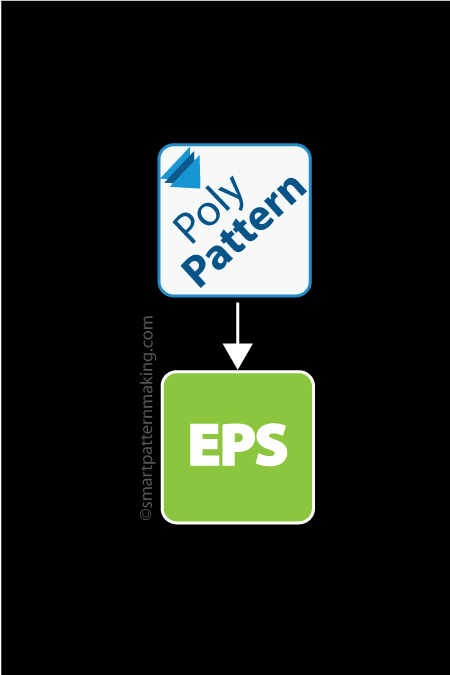Description
With over 30 years of experience in the CAD file conversion industry, our company has established itself as a leading provider of expert conversion services in California, particularly in the bustling city of Los Angeles. We understand your diverse needs, whether you are in the manufacturing industry requiring AutoCAD conversions or in the fashion industry seeking Polypattern DXF to EPS conversion. Our commitment to delivering top-notch conversion solutions has earned us a reputation for excellence and reliability in the field.
We pride ourselves on offering same-day expert conversions, ensuring that you can swiftly optimize your CAD files without any unnecessary delays. Whether you need to convert CAD file formats for manufacturing processes or require EPS CAD file conversion for Polypattern designs in the fashion industry, our online file conversion service, Convert-To, is equipped to handle a wide range of conversion needs. Our CAD converter tool is designed to efficiently convert, optimize, and seamlessly transfer CAD files, meeting your demands with precision and speed.
Our specialized CAD conversion service caters to your unique requirements in both the manufacturing and fashion industries. From converting CAD designs to Polypattern and EPS formats to facilitating seamless Polypattern garment design in EPS format, our CAD conversion experts ensure a seamless transition between different CAD software, enabling you to work with diverse file formats effortlessly. Whether it's Polypattern DXF to EPS conversion or EPS drafting to Polypattern conversion, our expertise and experience make us the go-to choice for your CAD file conversion needs.
Features
-
Advanced File Troubleshooting: We offer you advanced file troubleshooting capabilities to identify and rectify file format problems, errors, and debugging issues.
-
Efficient File Conversion: We provide efficient file conversion solutions, addressing your file conversion issues and ensuring a seamless transition to your desired formats.
-
Comprehensive CAD File Validation: Our service encompasses comprehensive CAD file validation, ensuring that your CAD designs and patterns are validated for accuracy and integrity.
-
Seamless Compatibility with Other CAD Systems: Our converting services ensure seamless compatibility with a variety of CAD systems, facilitating smooth integration with your existing software and workflows.
Benefits
-
Enhanced File Accuracy and Readability: You benefit from meticulously examined and optimized CAD files, leading to enhanced accuracy and readability of your designs and patterns.
-
Swift and Accurate File Conversion: This results in swift and accurate file conversion, allowing you to meet deadlines and streamline your design and manufacturing processes.
-
Confidence in CAD File Quality and Reliability: This promotes confidence in the quality and reliability of your CAD files, minimizing the risk of errors and compatibility issues.
-
Flexibility and Convenience in CAD Workflows: This compatibility promotes flexibility and convenience, enabling you to work with diverse CAD platforms without encountering compatibility obstacles.
How to Place Order:
1). Select Total pattern PCS Contained in Your File above
2). Type In QTY. box Total sizes to be converted
3). Click the Add to Cart blue button & complete the checkout
4). Check for a confirmation e-mail that we sent you
5). Upload File(s) to email and get your file(s) converted!
[MORE POLYPATTERN FILE CONVERSIONS]
IMPORTANT:
All Files Submitted Must Include All The Components Listed Below.
Net Size
The pattern reflects NET measurements (NO Shrinkage added).
Seam Allowances
Every pattern piece must have seam allowances added to the pattern.
Square Test Block
4" X 4”(inches) square test block must be included in all files.

Disclaimer:
We are not responsible for troubleshooting conversion problems that may arise with other CAD systems.
Error Messages:
Inexperienced CAD operators or inadequate training might cause "Error Messages" to be displayed on the user's computer while trying to open converted files.
Unlicensed Software:
Unlicensed (Pirated) software may create unexpected problems.
Software Incompatibility:
Old software might lack many important components to open your files.
File Mapping Issues:
Changing mapping requirements that may occur between numerous DXF standards.
Digitizing Policy
Shipping Address
Download Terms and Conditions
Payment & Security
Your payment information is processed securely. We do not store credit card details nor have access to your credit card information.