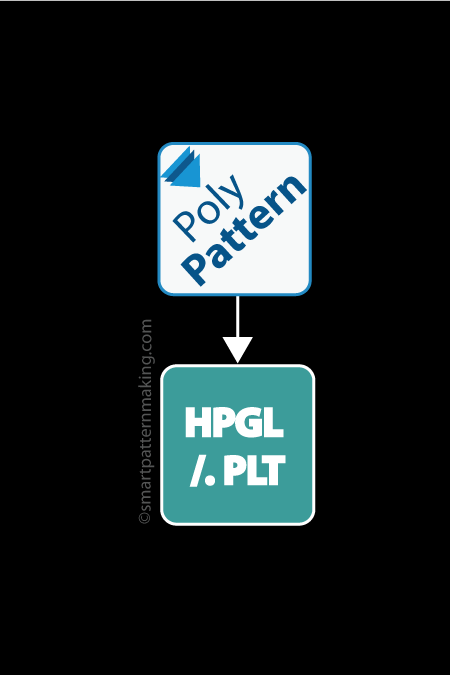Description
When it comes to converting your polypattern DXF to HPGL files, Smart Pattern Making specializes in providing you with same-day expert conversions, drawing from our impressive 30 years of experience in the field. Our expertise extends to ensuring that your polypattern files are accurately and efficiently transformed to meet your specific printing and processing requirements.
You can reap the benefits of the efficient and accurate printing of CAD designs and patterns by converting your polypattern DXF files to HPGL. The HPGL/PLT format serves as a preferred choice for various manufacturing and printing processes, ensuring that your designs are accurately and efficiently rendered on paper, effectively bridging the gap between intricate CAD designs and real-world plotting devices.
Our comprehensive conversion capabilities cover a wide range of needs, including polypattern DXF to HPGL file conversions, guaranteeing that your designs are swiftly prepared for the next stages of production. With our reliable service, you can confidently convert your polypattern designs to HPGL without compromising precision or quality.
Reach out to us today to benefit from our expertise in polypattern DXF to HPGL file conversions. Let us handle the intricacies of your file conversions, allowing you to focus on what truly matters – your business.
Features:
-
Same Day Conversions: Need your Polypattern files converted to HPGL (.PLT) urgently? Our same day conversion service ensures that your files are swiftly and accurately transformed, meeting your tight deadlines without compromising on quality.
-
Compatibility with Other CAD Programs and Software: Our conversion service is designed to seamlessly work with a wide range of CAD programs and software, ensuring that your Polypattern files can be smoothly integrated into your existing design and manufacturing ecosystem.
-
Expertise in Polypattern to HPGL Conversions: With our extensive experience in the industry, we specialize in expert Polypattern to HPGL conversions, ensuring that your designs are accurately translated into the HPGL format, ready for printing and manufacturing processes.
-
Comprehensive Conversion Capabilities: Our service covers a wide spectrum of needs, allowing for efficient and accurate Polypattern to HPGL (.PLT) conversions, catering to the diverse requirements of the fashion and manufacturing industries.
Benefits:
-
Swift Turnarounds to Meet Urgent Requirements: Our same day conversion service ensures that you can meet urgent deadlines, allowing for quick and reliable Polypattern to HPGL (.PLT) conversions, keeping your production processes on track.
-
Enhanced Compatibility and Interoperability: By ensuring compatibility with other CAD programs and software, our service facilitates seamless interactions and file exchanges within your design and manufacturing ecosystem, streamlining your workflow.
-
Precision and Expertise in Conversions: With our expertise in Polypattern to HPGL conversions, you can be confident that your designs will be accurately and efficiently transformed, maintaining precision and quality throughout the conversion process.
-
Seamless Transition for Printing and Manufacturing: Our comprehensive capabilities ensure that your Polypattern designs are swiftly prepared for the next stages of production, providing you with HPGL (.PLT) files that are ready for printing and manufacturing processes.
How to Place Order:
1). Select Total pattern PCS Contained in Your File above
2). Type In QTY. box Total patterns to be converted
3). Click the Add to Cart blue button & complete the checkout
4). Check for a confirmation e-mail that we sent you
5). Upload File(s) to email and get your file(s) converted!
[MORE POLYPATTERN FILE CONVERSIONS]
IMPORTANT:
All Files Submitted Must Include All The Components Listed Below.
Net Size
The pattern reflects NET measurements (NO Shrinkage added).
Seam Allowances
Every pattern piece must have seam allowances added to the pattern.
Square Test Block
4" X 4”(inches) square test block must be included in all files.

Disclaimer:
We are not responsible for troubleshooting conversion problems that may arise with other CAD systems.
Error Messages:
Inexperienced CAD operators or inadequate training might cause "Error Messages" to be displayed on the user's computer while trying to open converted files.
Unlicensed Software:
Unlicensed (Pirated) software may create unexpected problems.
Software Incompatibility:
Old software might lack many important components to open your files.
File Mapping Issues:
Changing mapping requirements that may occur between numerous DXF standards.
Digitizing Policy
Shipping Address
Download Terms and Conditions
Payment & Security
Your payment information is processed securely. We do not store credit card details nor have access to your credit card information.