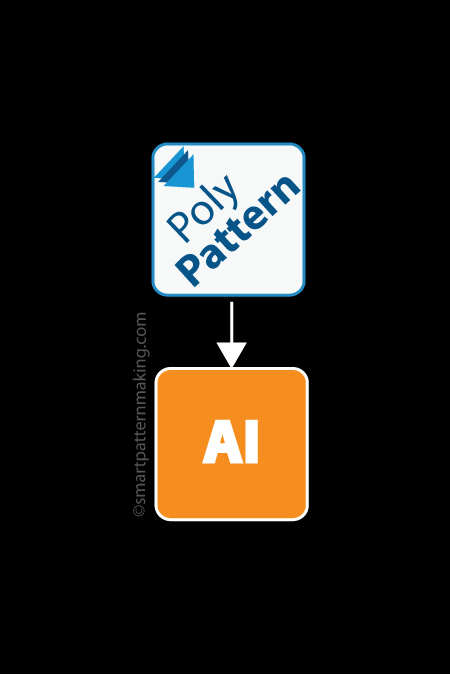Description
Benefit from over 30 years of experience in the CAD industry offered by Smart Pattern Making Converting Experts. As a leading authority in Los Angeles, California, we are dedicated to providing you with same-day expert conversions. Situated in the heart of the manufacturing and fashion industries, our expertise extends to a wide array of software, including AutoCAD, ensuring seamless and precise conversions for our valued clients.
Responding to the evolving needs of the manufacturing and fashion sectors, our comprehensive suite of services covers an extensive range of tasks. From Polypattern DXF to Illustrator conversion to CAD file optimization, we handle the intricacies involved in Polypattern file conversion and Illustrator CAD file compatibility with finesse, guaranteeing the preservation of the original design integrity throughout the conversion process.
Foster Polypattern and Illustrator interoperability through our specialized expertise and Illustrator CAD integration services. Our dedication to excellence is further showcased in our ability to facilitate Polypattern drafting to Illustrator and Polypattern garment design conversion with unparalleled skill and precision. The seamless Polypattern DXF to Illustrator file transfer and Converting Polypattern to vector format services we offer reflect our commitment to providing innovative solutions tailored to the unique requirements of our clients in the manufacturing and fashion industries. Trust us to lead the way in CAD conversions and deliver exceptional results tailored to your unique needs.
Features:
-
Cutting-Edge Technology Integration: You benefit from advanced technology that ensures precise and efficient Polypattern to Illustrator conversions, maintaining the integrity of your designs throughout the process.
-
Swift Turnaround Times: We guarantee rapid conversion times, allowing you to seamlessly integrate Ai files into your workflows without unnecessary delays.
-
Seamless Compatibility with CAD Systems: Our services ensure that the converted Ai files are compatible with a wide range of CAD systems, facilitating their seamless utilization across various platforms.
-
Cost-Effective Solutions: We offer financially accessible converting services, providing you with a budget-friendly option for your conversion needs without compromising quality.
Benefits:
-
Precision and Efficiency: You can implement cutting-edge technology for precise and efficient Polypattern DXF to Illustrator conversions, maintaining design integrity throughout the process.
-
Time and Cost Savings: Our swift turnaround times and cost-effective solutions help you optimize your workflows without unnecessary time or financial burdens.
-
Streamlined Workflow Integration: Our services enable compatibility across various CAD systems, ensuring that the converted Ai files seamlessly integrate into your existing workflows, promoting a more streamlined and efficient design process.
-
Flexibility and Adaptability: You can optimize your designs for use across a diverse range of platforms, allowing greater flexibility and adaptability in your design endeavors.
How to Place Order:
1). Select Total pattern PCS Contained in Your File above
2). Type In QTY. box Total sizes to be converted
3). Click the Add to Cart blue button & complete the checkout
4). Check for a confirmation e-mail that we sent you
5). Upload File(s) to email and get your file(s) converted!
[MORE POLYPATTERN FILE CONVERSIONS]
Important:
All Files Submitted Must Include All The Components Listed Below.
Net Size
The pattern reflects NET measurements (NO Shrinkage added).
Seam Allowances
Every pattern piece must have seam allowances added to the pattern.
Square Test Block
A 8” X 8” square test block must be included in all files.
Disclaimer:
We are Not Responsible For Troubleshooting Conversion Problems That May Arise With Other CAD Systems.
Error Messages:
Inexperienced CAD operators or inadequate training might cause "Error Messages" to be display on the user's computer while trying to open converted files.
Unlicensed Software:
Unlicensed (Pirated) software may create unexpected problems.
Software Incompatibility:
Old software might lack many important components to open your files.
File Mapping Issues:
Changing mapping requirements that may occur between numerous DXF standards.
Digitizing Policy
Shipping Address
Download Terms and Conditions
Payment & Security
Your payment information is processed securely. We do not store credit card details nor have access to your credit card information.