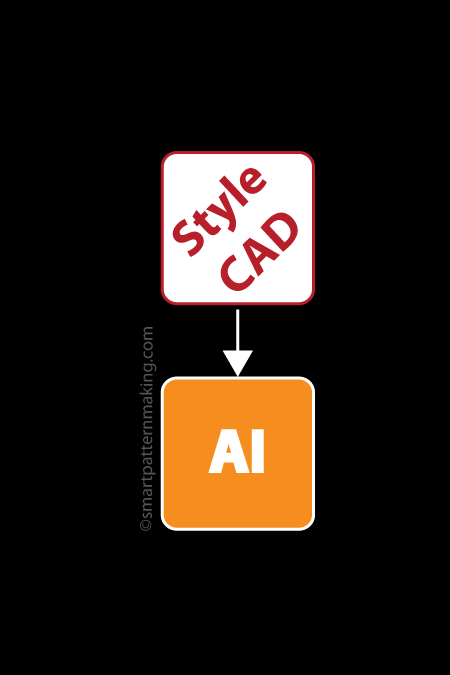Description
At Smart Pattern Making Converting Experts in Los Angeles, we make converting your StyleCAD DXF files to Illustrator easy and accurate. With over 30 years of experience, we ensure every file—whether for manufacturing or fashion—is converted with precision and efficiency. Our advanced StyleCAD DXF to Illustrator conversion technology streamlines your design process, giving you the flexibility to convert your files anytime, anywhere.
Cutting-Edge Technology and Unmatched Service
- Advanced Technology for Precision: We use the latest technology to ensure your StyleCAD DXF files are converted to Illustrator format accurately, keeping your design details intact.
- Fast Turnaround Time: We offer same-day conversions, so your StyleCAD DXF files can be converted to Illustrator quickly, keeping your projects on track.
- Cost-Effective Solutions: Our conversion services save you money by providing high-quality results without the need for expensive software or equipment.
- Seamless Compatibility with Other CAD Systems: Our conversions are compatible with various CAD systems, making it easy to integrate your files into your existing workflow.
Features and Benefits
| Features | Benefits |
|---|---|
| Same-Day Services: | Quick processing to keep your projects moving forward. |
| Advanced Technology for Precision: | Consistent, high-quality conversions that preserve the integrity of your designs. |
| Cost-Effective Solutions: | Save money by using our conversion services instead of purchasing costly software. |
| Seamless Compatibility: | Easy integration with various CAD systems, reducing errors and increasing productivity. |
How to Place a File Conversion Order
- Select Total Pattern PCS contained in your file above.
- Type in QTY box the total sizes to be converted.
- Click the Add to Cart button and complete the checkout.
- Check for a confirmation email that we sent you.
- Upload Files to Email and get your files converted!
Don’t Wait—Convert Your Files Today!
Optimize your design process with our seamless StyleCAD DXF to Illustrator conversions. Convert 3 files today and get $60 OFF your first order!
Why You Need Our Services
- Expertise You Can Trust: With over 30 years of experience, we are the trusted choice for StyleCAD DXF to Illustrator conversions.
- Save Time and Money: Our same-day services and cost-effective solutions help you meet tight deadlines without overspending on expensive software.
- Seamless Integration: Our conversions work smoothly with a wide range of CAD systems, ensuring your files are always compatible.
- Reliability: We provide accurate, high-quality conversions that keep your original design details intact, giving you peace of mind.
Cost Comparison: Owning Your CAD Software vs. Our DXF Converter
| Description | Owning Your CAD Software | Our DXF Converter |
|---|---|---|
| File Errors & Unreadable Files | Frequent issues due to outdated or incompatible software | Reliable, error-free conversions |
| Missing Components in Files | Common issue, leading to incomplete or corrupted files | Complete and accurate conversions |
| Unsupported File Formats | Struggles with varying DXF standards | Fully supported with seamless integration |
| Time to Convert | Delays due to troubleshooting software errors | Fast, same-day conversions |
| Yearly Headaches | 360/year due to ongoing issues and maintenance | 1/year (maybe 😊) |
| Training & Support Costs | $500 - $1,000 for training and technical support | $0 (No cost) |
| Initial Setup Cost | $1,500 - $3,000 for software purchase | $0 (No cost) |
| Hardware Costs | $1,000 - $2,500 for specialized hardware | $0 (No cost) |
| Software Updates & Maintenance | $500 - $1,200/year for updates and maintenance | $0 (No cost) |
| Error Handling & Troubleshooting | Additional fees often apply, with limited support | $0 (No cost) |
IMPORTANT:
All files submitted must include the following components:
- Net Size: The pattern reflects NET measurements (NO shrinkage added).
- Seam Allowances: Every pattern piece must have seam allowances added.
- Square Test Block: A 4" x 4” square test block must be included in all files.

Frequently Asked Questions
Q: How do I know your DXF converter will work with my existing CAD software?
A: Our DXF converter is designed to be compatible with a wide range of CAD systems, including Gerber, Lectra, and Optitex. We ensure your files integrate smoothly, reducing the risk of unsupported formats or conversion errors that are common with other converters.
Q: I’ve had issues with file errors and unreadable files using other software. How is your service different?
A: Unlike other CAD software that may struggle with outdated or incompatible systems, our DXF converter provides reliable, error-free conversions. We use advanced technology to ensure all components of your files are accurately converted, with no missing parts or errors.
Q: Why should I choose your conversion service over purchasing my own CAD software?
A: Owning your CAD software can be expensive and complicated, with ongoing costs for software updates, hardware, and maintenance. Our DXF converter service offers a cost-effective solution without hidden costs. You get high-quality conversions without the headaches and expenses associated with maintaining your software.
Q: What if I need my files converted urgently?
A: We offer same-day conversion services, ensuring your files are processed quickly to meet tight deadlines. Our efficient turnaround times keep your projects on schedule without unnecessary delays.
Q: How do I ensure my patterns will be accurately converted?
A: We use cutting-edge technology to maintain the integrity of your design files during the conversion process. To ensure precision, we require all files to include a 4" x 4" square test block, net size, and seam allowances.
Q: What happens if I encounter issues after my files are converted?
A: Our service includes comprehensive support to assist with any issues you may encounter. However, please note our Disclaimer below regarding issues related to other CAD systems.
Disclaimer
- We are not responsible for troubleshooting conversion problems that may arise with other CAD systems.
- Error Messages: Inexperienced CAD operators or inadequate training might cause "Error Messages" when attempting to open converted files.
- Unlicensed Software: Unlicensed (pirated) software may create unexpected problems during the conversion process.
- Software Incompatibility: Older software might lack important components needed to open your files properly.
- File Mapping Issues: Changing mapping requirements between various DXF standards can cause inconsistencies during conversion.
Don’t Miss Out—Start Your Conversion Now!
Streamline your workflow with our expert StyleCAD DXF to Illustrator conversions. Contact us today to get started and see how our precision and efficiency can enhance your designs!
More StyleCAD Conversion Options
Digitizing Policy
Shipping Address
Download Terms and Conditions
Payment & Security
Your payment information is processed securely. We do not store credit card details nor have access to your credit card information.